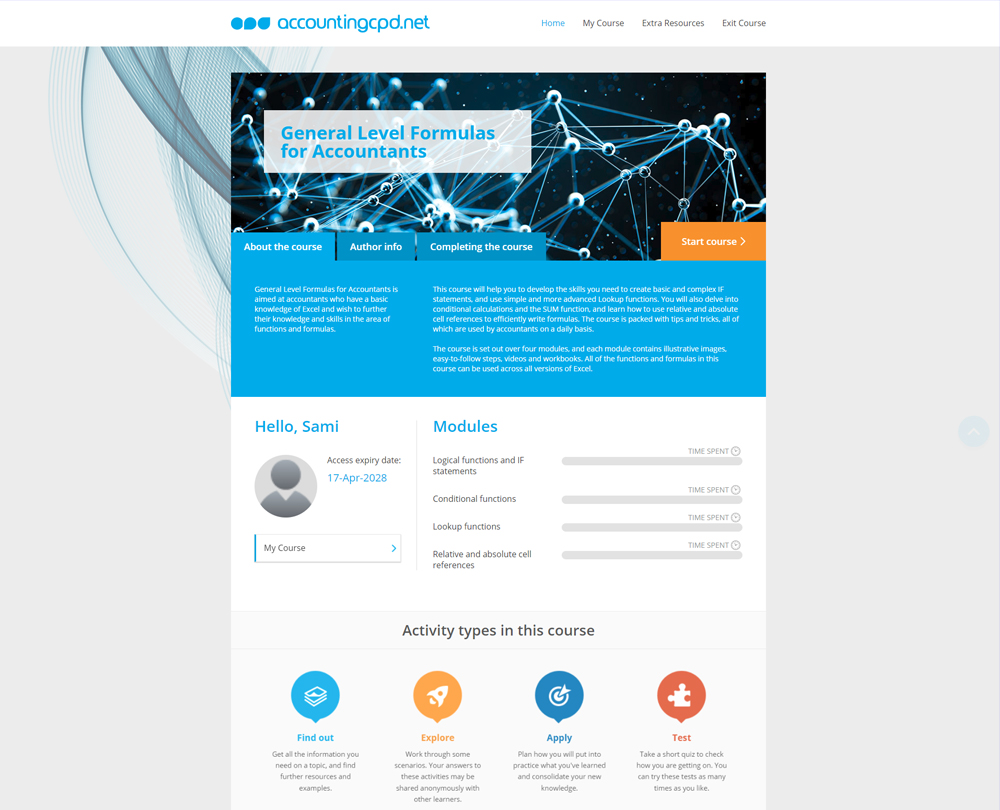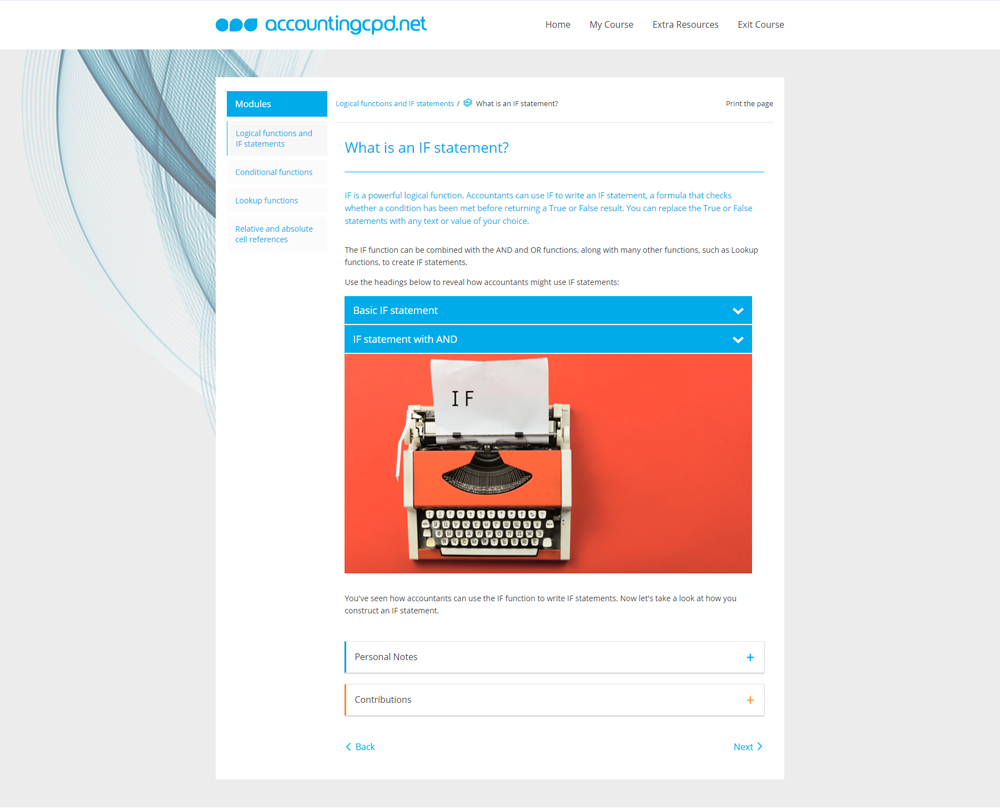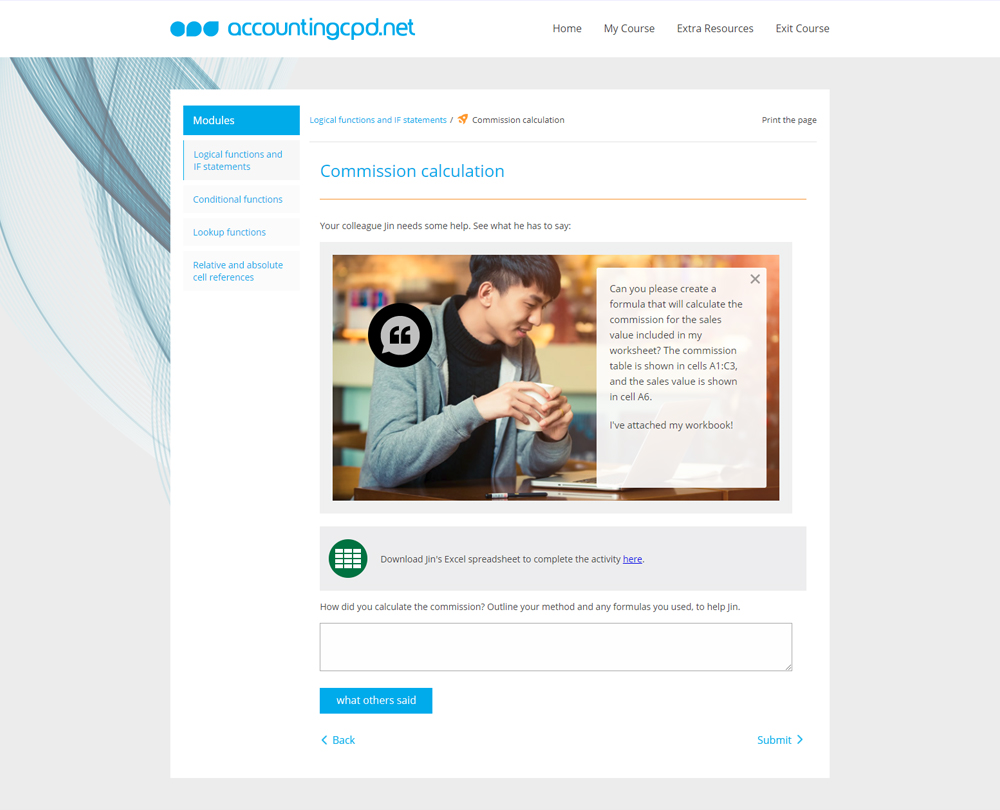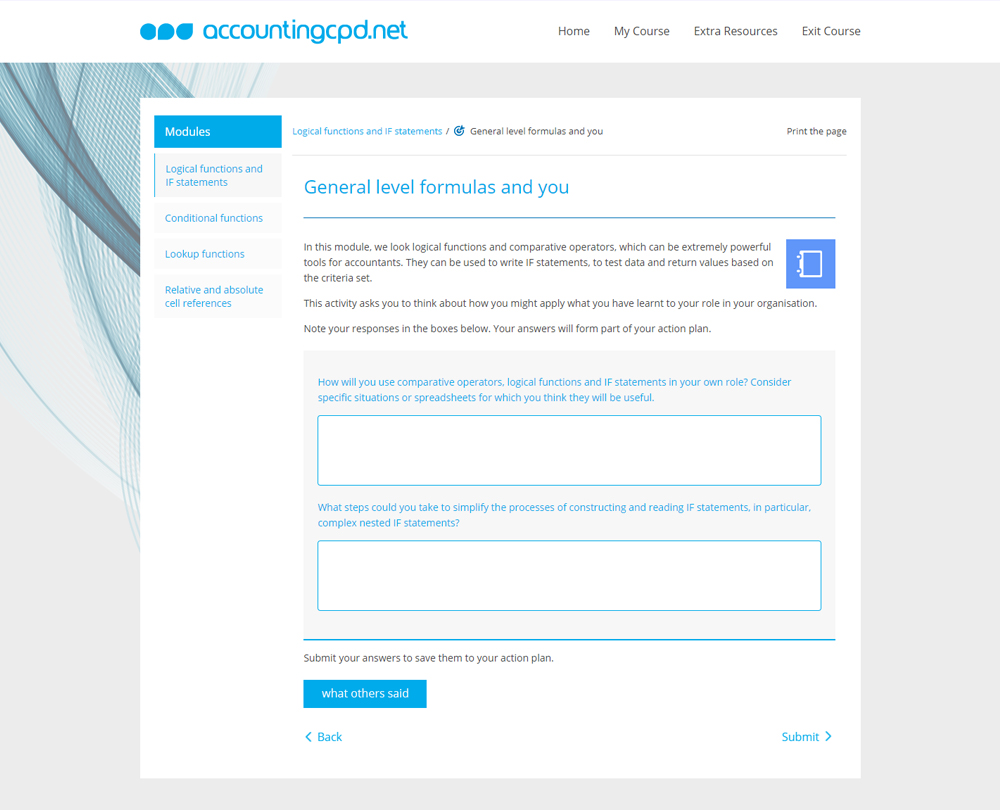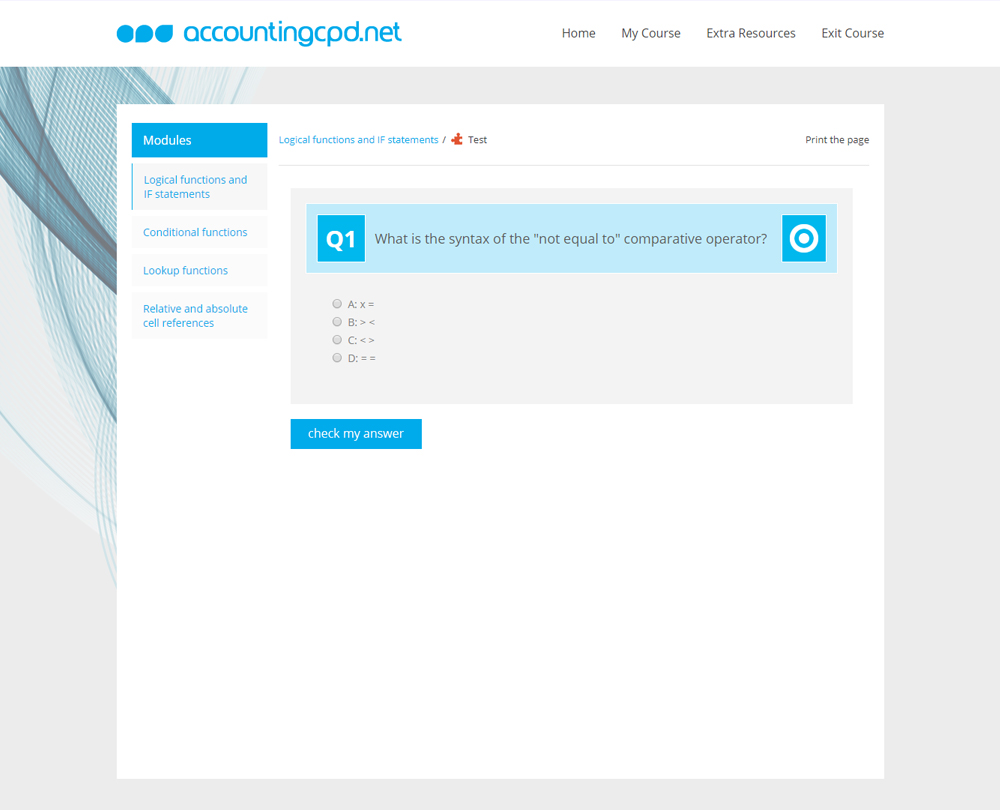General Level Formulas for Accountants
Designed specifically for accountants, this course enables you to create basic and complex IF statements, use simple and more advanced Lookup functions and much more.
This course will enable you to
- Improve your general knowledge of Excel
- Become efficient in writing formulas
- Start using keyboard shortcuts as well as other time saving tips and tricks
- Construct both basic and complex IF statements
- Use conditional functions to write formulas more efficiently
- Understand different Lookup functions available and their benefits and limitations
About the course
Excel is a powerful tool and one that as accountants we use regularly. But are you using it to its full potential? By developing your Excel skills you will not only save time but make sure that your spreadsheets are always correct and clear.
Designed specifically for accountants, this course takes you through a range of finance related examples and helps you apply your new knowledge in your professional role.
As an accountant you'll already have a basic knowledge of Excel, but this course will help you to further develop your skills. It enables you to create basic and complex IF statements and use simple and more advanced Lookup functions. You can also delve deep into conditional calculations, the SUM function, and learn how to use relative and absolute cell references to efficiently write formulas.
The course is packed with tips and tricks and all the functions and formulas can be used across all versions of Excel.
Look inside
Contents
- Logical functions and IF statements
- What are logical functions and comparative operators?
- What is an IF statement?
- How do you construct an IF statement?
- How do you combine IF statements with AND?
- How do you combine IF statements with OR?
- What is a nested IF statement?
- Conditional functions
- What are the different IF and IFS functions?
- How do you use SUMIF?
- How do you use SUMIFS?
- What are the syntaxes of the other IF and IFS functions?
- Lookup functions
- What do the HLOOKUP and VLOOKUP functions do?
- What do the INDEX and MATCH functions do?
- How do you combine VLOOKUP with MATCH?
- How do you combine INDEX with MATCH?
- How do you look up to the left?
- Relative and absolute cell references
- How do you write formulas efficiently?
- What is a relative cell reference?
- What is an absolute cell reference?
- How do you keep a row reference constant when you move a formula?
- How do you keep a column reference constant when you move a formula?
How it works
Reviews
You might also like
Take a look at some of our bestselling courses